This time, we introduce points to be aware of on WordPress plugins and recommended plugins for beginners and those who have just started WordPress.WordPress and plugin
First, WordPress is a software that anyone can easily create a site as the official website claims to "create a site in a few minutes".
The plug -in is a program in the web industry to add extensions to software.
If you "create a site in a few minutes" in WordPress, it has a very simple configuration, so you can install the theme that suits the genre or plugin the additional function you want. You can build.
Precautions when introducing WordPress plugin
Before the plug -in introduction, I will explain the precautions when introducing WordPress.
-The initial settings
are explained at the beginning, but since WordPress is assumed that each user will customize it according to his own site, SEO measures are not enough with the initial settings. Let's change the theme according to the purpose and introduce the plugin.
The introduction of the theme and plugin carefully
is that WordPress is a software created by sites used around the world, and the number of plugins is enormous. While using plug -ins is convenient, but if you put it too unnecessarily, the display speed may be slow. In addition, there is a compatibility between the theme and the plug -in, so be sure to collect information before the introduction.
・ WordPress plugin with reference to word of mouth and effective installation
has a word -of -mouth function, so check the word -of -mouth before installing. Also, if it is not used after all, it is likely that it will be inconvenient, heavy or something defect, so the number of effective installation under the word of mouth is also checked, and there are extremely low effective installation.
the
case, make a careful decision by searching on the Internet once . If it hasn't been updated for years, refrain from installing.・ WordPress plugins that use the official plug -in
are official ones with source code etc. checked, and unofficials that do not perform such procedures and encourage installation on individual websites. Not all unofficial ones are bad, but it is not recommended for beginners because there are times when malicious programs are designed.
(The official plug -in is the plug -in that can be searched from the WordPress management screen.)
This time, the plug -in introduced from the next chapter is a recommended plug -in that has been used on the Internet, which has a wealth of information on the Internet.
First of all, for SEO measures, the recommended plugin "Rank Math SEO"
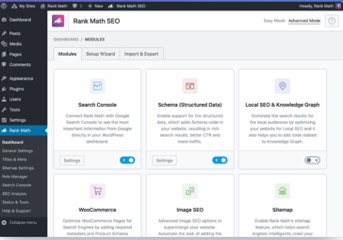 < RANK MATH SEO >
< RANK MATH SEO >
The first plug -in to be introduced is "Rank Math SEO". It is a plug -in that is reliably increasing fans while relatively new plug -in released in 2018.
A plug -in specialized in SEO countermeasures allows you to set the required SEO measures with this plug -in. Above all, it is recommended that the SEO countermeasure function that can be used with one RANK MATH is very large even with the free version .
・ Cooperation with Search Console
・ Coordination with Google Analytics
・ Setting META information
・ Create XML sitemap
・ Markup of structured data
・ Redirect setting
・ 404 Error monitor
/ local SEO is free with only one free optimization
・Imaging search compatible (Auto -tag and title tag automatic setting)
, WOOCOMMERCE SEO compatible
There are still many functions, such as
plug -ins that can build online shops with WordPress
Recommended plug -in for setting the bread crumbs list "BREADCRUMB NAVXT"
The bread crumbs list indicates the current location on the site.
While creating bread crumbs, you can correctly communicate the hierarchy information on the page to the crawler. In addition, from the user's point of view, not only can you tell the page you are now, but if the page displayed in the natural search is a deep hierarchy detailed page, you can go back to the pages before the bread collapse list. It is a highly convenient site. Detailed explanations such as the advantages and demerits of the bread collapse list are explained here. < About bread crumbs list >
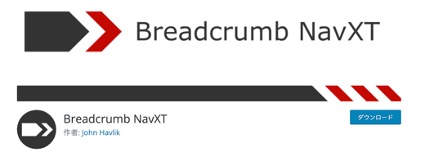
< BreadCrumb navxt >
The plug -in recommended for setting such bread crumbs is "BREADCRUMB NAVXT". It is used on many sites, can easily create a bread collapse list, and has the following features.
• Bread collapse lists can be displayed for each type, such as a fixed page posting page, custom posting page, etc.
•
Multiple languages are compatible, the management screen is Japanese. used in , but I am grateful that Japanese is compatible.
Recommended plug -in for creating site maps
The site map is a guide map of the site (homepage) as the name suggests.
There are two types of site maps, the purpose of guiding Google crawler in an easy -to -understand manner, and the purpose of expressing the site in an easy -to -understand manner.
Once the site map is set, you can communicate updates such as new articles and rewrite to the crawler. If you turn it over, it may be difficult to find the contents of the article updated to the crawler if you do not set the site map.
For users, if there is no site map, the site may leave without accessing the pages that originally expected the inflow. < About sitemaps >
For GoogleBot and user sitemaps, "XML Sitemap & Google News" and "PS Auto Sitemap" are recommended.
"XML Sitemap & Google News" for creating a site map for GoogleBot
 < XML Sitemap & Google News >
< XML Sitemap & Google News >
It is recommended as a site map for GoogleBot and automatically generates a site map. The index of the site map includes the post, page, and the author as standard settings. In addition, it is possible to remove articles that you do not want to include in the site map on a page by page, or add pages other than WordPress to the site map. These functions are another popular plug -in in XML Sitemaps (formerly Google XML Sitemaps), but the following points are not in XML Sitemaps, but in XML Sitemap & Google News, so for basic performance. SEO STYLE recommends Sitemap & Google News in terms of more convenient and more convenient.
• Create a site map for Google News
• Corresponds to image site maps (including attached images with title tags and sit maps)
• Set of priority (importance) on units of articles, specifying pages not included in the site map. Can be easy.
(You can specify a page that is not included in XML Sitemaps, but you have to check the ID and enumerate it with a comma.)
"PS AUTO SITEMAP" to create a site map for users
 < PS Auto Sitemap >
< PS Auto Sitemap >
Attention at the time of the plug -in is a plug -in that has not been long updated, so the WordPress side shows alerts. (As of August 2021)
However, not only has a basic site map function, but also a site map displayed on the site from 12 types of existing designs and is still used on many sites. It is a plugin.
Recommended plug -in for setting permalinks "Custom Permalinks"
Permalink is a permanent page link (URL), as you can see from the English notation Permanent Link (a direct translation). In WordPress, the numbers are automatically assigned in the initial settings. You can change it later, but if you change the link later, you need to request a change in the internal link or the link that is pasted from the outside, and Google detects the URL change. It is necessary to update the index and the link evaluation poured into the old URL correctly to the new URL, and if the setting is not performed correctly, there is a risk that Google's reputation will drop at that time. So it is better to determine the suitable URL as much as possible and not change too much later.
"Custom Permalinks" is easy to set permalinks.
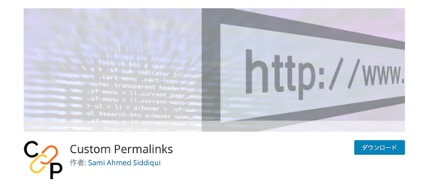
< Custom Permalinks >
Permalinks is the biggest feature of
individual posts, pages, tags, categories, etc. When setting a permalink, you can convey a more accurate page content to Google's crawler by setting a link that represents the contents for each page.
For example, when a blog or site service page crosses over two pages, the content included for each page is slightly different, right? In such a case, you can respond by using "Custom Permalinks".
Setting the URL for each page not only tells the crawler, but also makes it easier for users to understand the contents of the page, and in order to manage the site, the ID of the numerical ID of WordPress default. It has the advantage that it is easier to manage.
As mentioned at the beginning in the explanation of permalink, it is better not to change the URL as much as possible, so let's set up a URL that is easy to understand for both users and crawlers from the beginning of the site.
-Reduce precautions when setting permalinks!
If it is easy for users to understand and easy to understand for their own site management, you may think that it is better to use Japanese for URL, but stop using Japanese for permalink settings Let's do it ! ! This is because the URL encoding may occur, it may be difficult for users to share articles, or depending on the environment.
-The URL encoding
is a conversion rule that is re -written in English and symbols that can be used in English and symbols if a browser cannot be read in the URL.
For example,
if you set "https://www.seostyle.net/ Permalink description",
if you try to put the link somewhere,
"https://www.seostyle.net/% %83%91%E3%83%83%BC%E3%83%9E%E3%E3%83%E3%83%83%E3%E3%82%E3%81%AE%E8%E8%A%A6%98
It will be a long URL that is meaningless, such as
%8e%0d%0A (Explanation of how to set URL for SEO for SEO is in this article * We are now preparing)
Recommended plug -in for table of contents "Table of Contents Plus"
With a table of contents, you can get a rough understanding of the page contents. If the user's purpose information is at the bottom of the page, if there is no table of contents, the user may leave before reaching the information, but setting the table of contents can prevent it from that. The recommended plug -in to create a table of contents is "Table of Contents Plus".

< Table of Contents Plus >
A plug -in that automatically generates a table of contents, making it easy to set for beginners.
Not only is it simple and easy to use, but you can select a detailed setting, such as how to write it as a table of contents, how to write, and position, so you can create a table of contents on the site.
In addition to the posting page, you can create a fixed page and category site map of the entire site.
Recommended plugin for structured data "Schema & Structured Data for WP & AMP"
Structured data is a format of data that makes it easier for Google Crawlers to understand the contents of the page. Google says that providing structured data to understand the content can be more accurate.
It is necessary for Google to understand the content prepared.
The recommended plugin for creating a structured data is "Schema & Structured Data for WP & AMP".
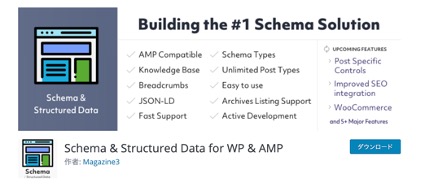
< Schema & Structured Data for >
"SCHEMA & STRUCTURED DATA for WP & AMP" is available in more than 35 types of schema types. I'm an article You can inform the crawler in detail.
summary
Did you suppress the WordPress plugin to start first?
How to set the detailed setting of the plug -in introduced this time is currently being prepared.
Please use it as we will continue to disseminate information that will be useful for creating sites that are strong in SEO in the future!
SEO STYLE also provides technical support services for those who are considering switching to WordPress and purchasing theme, but are installed WordPress but find it difficult to build their own sites. 。 Please contact us from <Inquiry> as it is flexible